Html:Html is a Hypher Text Markup Language.It is a Error Free language.This is a Tag based Language.The text between <html> and </html> describes the web page and body between the <body> and </Body>.It is aalso called as Webpages.
Script: scripting is a Client side programing validation.Using Simply scripting am developing this Form.
Step 1:open the notepad and write the code and save it as countrystates.jsp(html)
<script>
function fun(){
a=document.getElementById('sel1').value;
b=document.getElementById(a).innerHTML;
c=document.getElementById('sp1').innerHTML=b;
}
function fun1(){
a=document.getElementById('sel2').value;
b=document.getElementById(a).innerHTML;
c=document.getElementById('sp2').innerHTML=b;
}
function fun2(){
a=document.getElementById('sel3').value;
b=document.getElementById(a).innerHTML;
c=document.getElementById('sp2').innerHTML=b;
}
</script>
<style>
select{
width:200;
height:25;
color:greenyellow;
background-color: blue;
}
</style>
Country
<select onchange="fun()" id="sel1">
<option>SELECT</option>
<option> INDIA </option>
<option>US</option>
<option>NewYork</option>
</select>
<br/>
<br/>
<br/>
States <span id="sp1"></span>
<br/>
</br>
</br>
<div id='INDIA' style="display:none" >
<select id="sel2" onchange="fun1()">
<option>SELECT</option>
<option>AndhraPradesh </option>
<option>Karnataka</option>
</select>
</div>
<div id='NewYork' style="display:none" >
<select>
<option>SELECT</option>
<option>NewYork-1</option>
<option>New Jersy</option>
</select>
</div>
<div id='US' style="display:none">
<select id="sel3" onchange="fun2()">
<option>SELECT</option>
<option>Washington</option>
<option>LosE</option>
</select>
</div>
Districts <span id="sp2"></span>
<br><br><br>
<div id='AndhraPradesh' style="display:none" >
<select>
<option>SELECT</option>
<option>Krishna </option>
<option>West Godavari</option>
<option>Medak</option>
</select>
</div>
<div id='Karnataka' style="display:none" >
<select>
<option>SELECT</option>
<option>Bangalore </option>
<option>Belgum</option>
<option>Mysore</option>
</select>
</div>
<div id='Washington' style="display:none" >
<select>
<option>SELECT</option>
<option>wash-1</option>
<option>wash-2</option>
<option>wash-3</option>
</select>
</div>
<div id='LosE' style="display:none" >
<select>
<option>SELECT</option>
<option>lose-1</option>
<option>lose-2</option>
<option>lose-3</option>
</select>
</div>
function fun(){
a=document.getElementById('sel1').value;
b=document.getElementById(a).innerHTML;
c=document.getElementById('sp1').innerHTML=b;
}
function fun1(){
a=document.getElementById('sel2').value;
b=document.getElementById(a).innerHTML;
c=document.getElementById('sp2').innerHTML=b;
}
function fun2(){
a=document.getElementById('sel3').value;
b=document.getElementById(a).innerHTML;
c=document.getElementById('sp2').innerHTML=b;
}
</script>
<style>
select{
width:200;
height:25;
color:greenyellow;
background-color: blue;
}
</style>
Country
<select onchange="fun()" id="sel1">
<option>SELECT</option>
<option> INDIA </option>
<option>US</option>
<option>NewYork</option>
</select>
<br/>
<br/>
<br/>
States <span id="sp1"></span>
<br/>
</br>
</br>
<div id='INDIA' style="display:none" >
<select id="sel2" onchange="fun1()">
<option>SELECT</option>
<option>AndhraPradesh </option>
<option>Karnataka</option>
</select>
</div>
<div id='NewYork' style="display:none" >
<select>
<option>SELECT</option>
<option>NewYork-1</option>
<option>New Jersy</option>
</select>
</div>
<div id='US' style="display:none">
<select id="sel3" onchange="fun2()">
<option>SELECT</option>
<option>Washington</option>
<option>LosE</option>
</select>
</div>
Districts <span id="sp2"></span>
<br><br><br>
<div id='AndhraPradesh' style="display:none" >
<select>
<option>SELECT</option>
<option>Krishna </option>
<option>West Godavari</option>
<option>Medak</option>
</select>
</div>
<div id='Karnataka' style="display:none" >
<select>
<option>SELECT</option>
<option>Bangalore </option>
<option>Belgum</option>
<option>Mysore</option>
</select>
</div>
<div id='Washington' style="display:none" >
<select>
<option>SELECT</option>
<option>wash-1</option>
<option>wash-2</option>
<option>wash-3</option>
</select>
</div>
<div id='LosE' style="display:none" >
<select>
<option>SELECT</option>
<option>lose-1</option>
<option>lose-2</option>
<option>lose-3</option>
</select>
</div>
Step2:Later Goto Browser and run(html) or jsp Goto Server and run jsp in Browser also.below mentioned screen shot see.
Step 3:Next,select any Country we can get That country related States only below mentioned Diagram
Step 4: Next select any one state we can get only that state related Districts only.Below mentioned diagram see..
Hi Frds,i am posting a programs and documents are mainly used for my Projects.
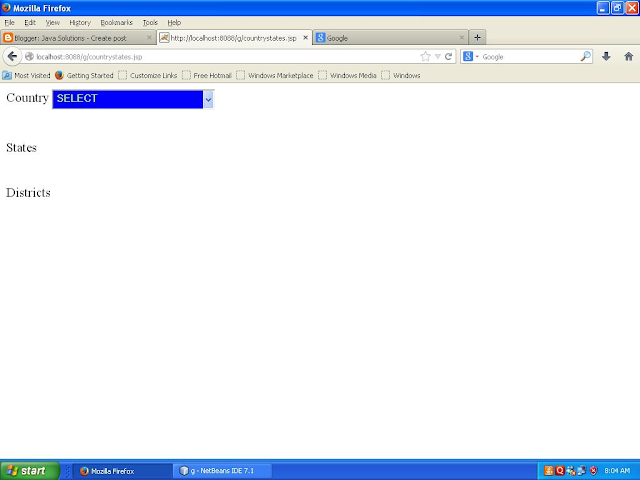



0 comments:
Post a Comment